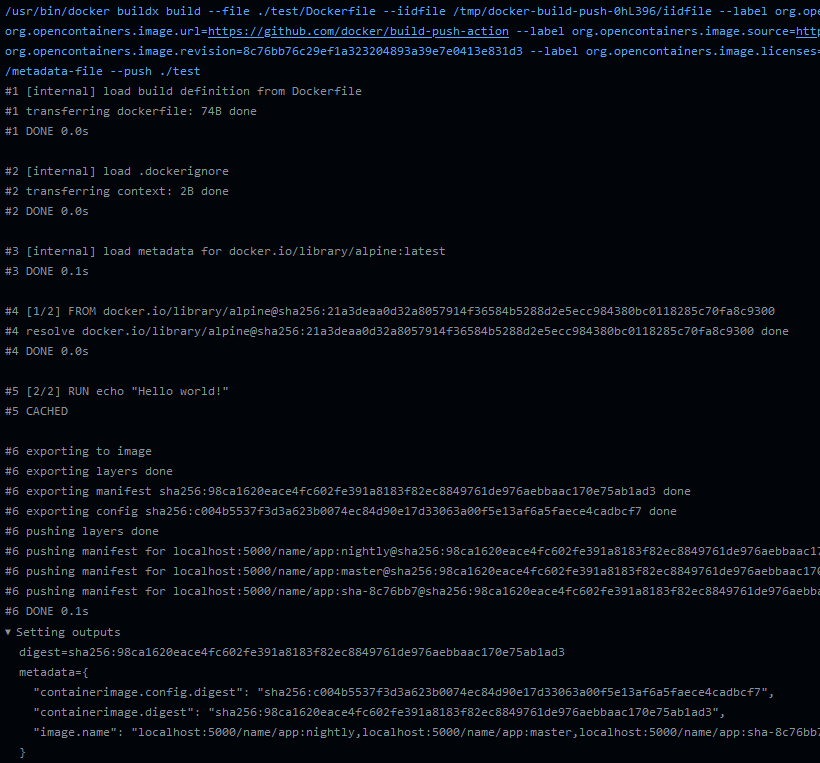|
|
||
|---|---|---|
| .github | ||
| __mocks__/@actions | ||
| __tests__ | ||
| dist | ||
| docs/advanced | ||
| src | ||
| test | ||
| .dockerignore | ||
| .editorconfig | ||
| .eslintignore | ||
| .eslintrc.json | ||
| .gitattributes | ||
| .gitignore | ||
| .prettierrc.json | ||
| action.yml | ||
| codecov.yml | ||
| dev.Dockerfile | ||
| docker-bake.hcl | ||
| jest.config.ts | ||
| LICENSE | ||
| package.json | ||
| README.md | ||
| TROUBLESHOOTING.md | ||
| tsconfig.json | ||
| yarn.lock | ||
About
GitHub Action to build and push Docker images with Buildx with full support of the features provided by Moby BuildKit builder toolkit. This includes multi-platform build, secrets, remote cache, etc. and different builder deployment/namespacing options.
Usage
In the examples below we are also using 3 other actions:
setup-buildxaction will create and boot a builder using by default thedocker-containerdriver. This is not required but recommended using it to be able to build multi-platform images, export cache, etc.setup-qemuaction can be useful if you want to add emulation support with QEMU to be able to build against more platforms.loginaction will take care to log in against a Docker registry.
Git context
By default, this action uses the Git context,
so you don't need to use the actions/checkout
action to check out the repository as this will be done directly by BuildKit.
The git reference will be based on the event that triggered your workflow
and will result in the following context: https://github.com/<owner>/<repo>.git#<ref>.
name: ci
on:
push:
branches:
- 'main'
jobs:
docker:
runs-on: ubuntu-latest
steps:
-
name: Set up QEMU
uses: docker/setup-qemu-action@v3
-
name: Set up Docker Buildx
uses: docker/setup-buildx-action@v3
-
name: Login to Docker Hub
uses: docker/login-action@v3
with:
username: ${{ secrets.DOCKERHUB_USERNAME }}
password: ${{ secrets.DOCKERHUB_TOKEN }}
-
name: Build and push
uses: docker/build-push-action@v5
with:
push: true
tags: user/app:latest
Be careful because any file mutation in the steps that precede the build step
will be ignored, including processing of the .dockerignore file since
the context is based on the Git reference. However, you can use the
Path context using the context input alongside
the actions/checkout action to remove
this restriction.
Default Git context can also be provided using the Handlebars template
expression {{defaultContext}}. Here we can use it to provide a subdirectory
to the default Git context:
-
# Setting up Docker Buildx with docker-container driver is required
# at the moment to be able to use a subdirectory with Git context
name: Set up Docker Buildx
uses: docker/setup-buildx-action@v3
-
name: Build and push
uses: docker/build-push-action@v5
with:
context: "{{defaultContext}}:mysubdir"
push: true
tags: user/app:latest
Warning
Subdirectory for Git context is available from BuildKit v0.9.0. If you're using the
dockerbuilder (default ifsetup-buildx-actionnot used), then BuildKit in Docker Engine will be used. As Docker Engine < v22.x.x embeds Buildkit 0.8.2 at the moment, it does not support this feature. It's therefore required to use thesetup-buildx-actionat the moment.
Building from the current repository automatically uses the GitHub Token,
so it does not need to be passed. If you want to authenticate against another
private repository, you have to use a secret
named GIT_AUTH_TOKEN to be able to authenticate against it with Buildx:
-
name: Build and push
uses: docker/build-push-action@v5
with:
push: true
tags: user/app:latest
secrets: |
GIT_AUTH_TOKEN=${{ secrets.MYTOKEN }}
Path context
name: ci
on:
push:
branches:
- 'main'
jobs:
docker:
runs-on: ubuntu-latest
steps:
-
name: Checkout
uses: actions/checkout@v3
-
name: Set up QEMU
uses: docker/setup-qemu-action@v3
-
name: Set up Docker Buildx
uses: docker/setup-buildx-action@v3
-
name: Login to Docker Hub
uses: docker/login-action@v3
with:
username: ${{ secrets.DOCKERHUB_USERNAME }}
password: ${{ secrets.DOCKERHUB_TOKEN }}
-
name: Build and push
uses: docker/build-push-action@v5
with:
context: .
push: true
tags: user/app:latest
Examples
- Multi-platform image
- Secrets
- Push to multi-registries
- Manage tags and labels
- Cache management
- Export to Docker
- Test before push
- Local registry
- Share built image between jobs
- Named contexts
- Copy image between registries
- Update Docker Hub repo description
Customizing
inputs
Following inputs can be used as step.with keys
Listtype is a newline-delimited stringcache-from: | user/app:cache type=local,src=path/to/dir
CSVtype is a comma-delimited stringtags: name/app:latest,name/app:1.0.0
| Name | Type | Description |
|---|---|---|
add-hosts |
List/CSV | List of customs host-to-IP mapping (e.g., docker:10.180.0.1) |
allow |
List/CSV | List of extra privileged entitlement (e.g., network.host,security.insecure) |
attests |
List | List of attestation parameters (e.g., type=sbom,generator=image) |
builder |
String | Builder instance (see setup-buildx action) |
build-args |
List | List of build-time variables |
build-contexts |
List | List of additional build contexts (e.g., name=path) |
cache-from |
List | List of external cache sources (e.g., type=local,src=path/to/dir) |
cache-to |
List | List of cache export destinations (e.g., type=local,dest=path/to/dir) |
cgroup-parent |
String | Optional parent cgroup for the container used in the build |
context |
String | Build's context is the set of files located in the specified PATH or URL (default Git context) |
file |
String | Path to the Dockerfile. (default {context}/Dockerfile) |
labels |
List | List of metadata for an image |
load |
Bool | Load is a shorthand for --output=type=docker (default false) |
network |
String | Set the networking mode for the RUN instructions during build |
no-cache |
Bool | Do not use cache when building the image (default false) |
no-cache-filters |
List/CSV | Do not cache specified stages |
outputs¹ |
List | List of output destinations (format: type=local,dest=path) |
platforms |
List/CSV | List of target platforms for build |
provenance |
Bool/String | Generate provenance attestation for the build (shorthand for --attest=type=provenance) |
pull |
Bool | Always attempt to pull all referenced images (default false) |
push |
Bool | Push is a shorthand for --output=type=registry (default false) |
sbom |
Bool/String | Generate SBOM attestation for the build (shorthand for --attest=type=sbom) |
secrets |
List | List of secrets to expose to the build (e.g., key=string, GIT_AUTH_TOKEN=mytoken) |
secret-envs |
List/CSV | List of secrets to expose to the build using environment variables (e.g., MY_SECRET=MY_ENV_VAR) |
secret-files |
List | List of secret files to expose to the build (e.g., key=filename, MY_SECRET=./secret.txt) |
shm-size |
String | Size of /dev/shm (e.g., 2g) |
ssh |
List | List of SSH agent socket or keys to expose to the build |
tags |
List/CSV | List of tags |
target |
String | Sets the target stage to build |
ulimit |
List | Ulimit options (e.g., nofile=1024:1024) |
github-token |
String | GitHub Token used to authenticate against a repository for Git context (default ${{ github.token }}) |
Note
- ¹ multiple
outputsare not yet supported
outputs
The following outputs are available:
| Name | Type | Description |
|---|---|---|
imageid |
String | Image ID |
digest |
String | Image digest |
metadata |
JSON | Build result metadata |
Troubleshooting
Contributing
Want to contribute? Awesome! You can find information about contributing to this project in the CONTRIBUTING.md